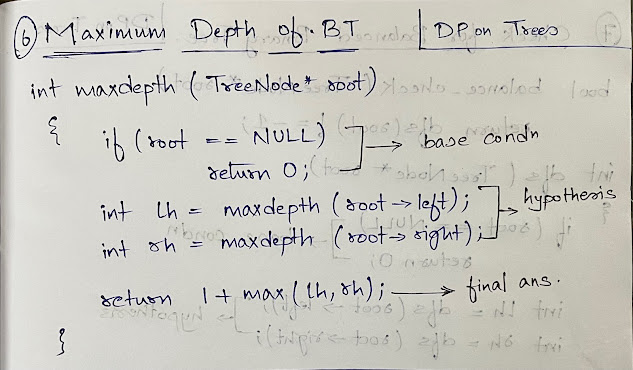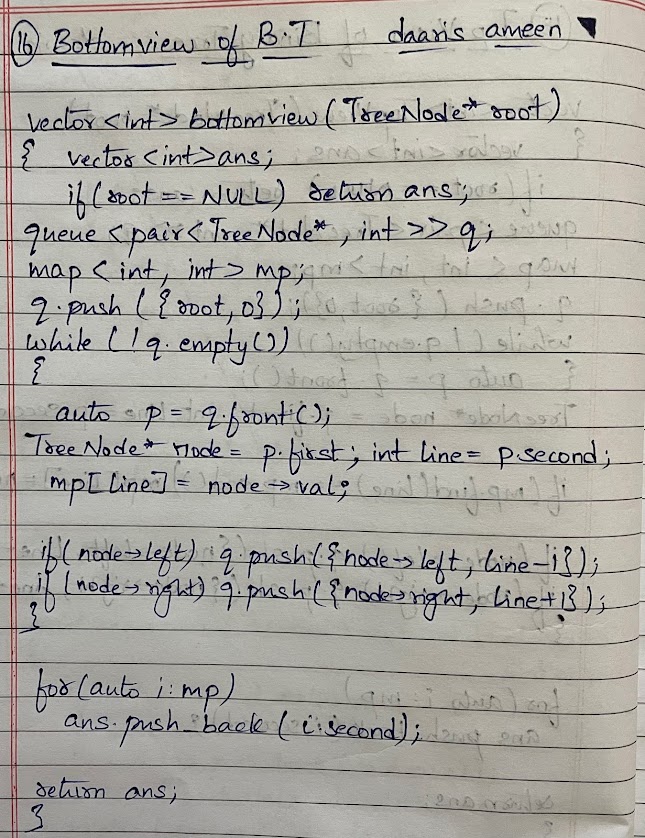Sample size can be kept @ 48000
NOTE: if Sample size increase then file size also increase.
Most of the microphone are Mono, if using some instrument then change it to Stereo.
See the level of LR above and (keep it below 0) - else sound will be clipped off.
While recording, don't speak for few seconds (like 3 to 4 secs) - to record background noise.
Selection tool (I) is to highlight specific audio portion.
For temporary selection, select and drag at top numbers (just above the audio wave).
(left size) "Gain" is present to inc or dec the volume.
If other audio is present "mute" button can be pressed to concentrate on one. [OR] Click "solo" - to mute the rest of the audio.
To delete, use the selection tool (I) and then press DEL key on keyboard.
Envelope tool is to change volume of particular section [OR] Select the audio -> Effect -> amplify -> New peak amplitude = ?
Time shift tool (<->) is to shift the audio left/right [of that representative audio]
To add silence in the audio then -> generate -> silence -> format as hh:mm:ss [OR] edit -> clip boundaries -> split (split is done within audio) then use (<->) Time shift tool.
To make music volume auto adjust to audio voice when speaking then -> Effect -> auto duck -> ok
To fade out => effect -> "Fade out"
To remove Background noise, Select the starting sound of (3 to 4 sec) audio clip.
then Effect -> Noise Reduction -> Get Noise Profile
select the entire track
Effect -> Noise Reduction -> OK
Compressor = Its make wisper & yelling sound equal.
select the audio -> Effect -> Compressor
To Export
mp3 = less audio size and quality ok
wav = more audio size and quality good